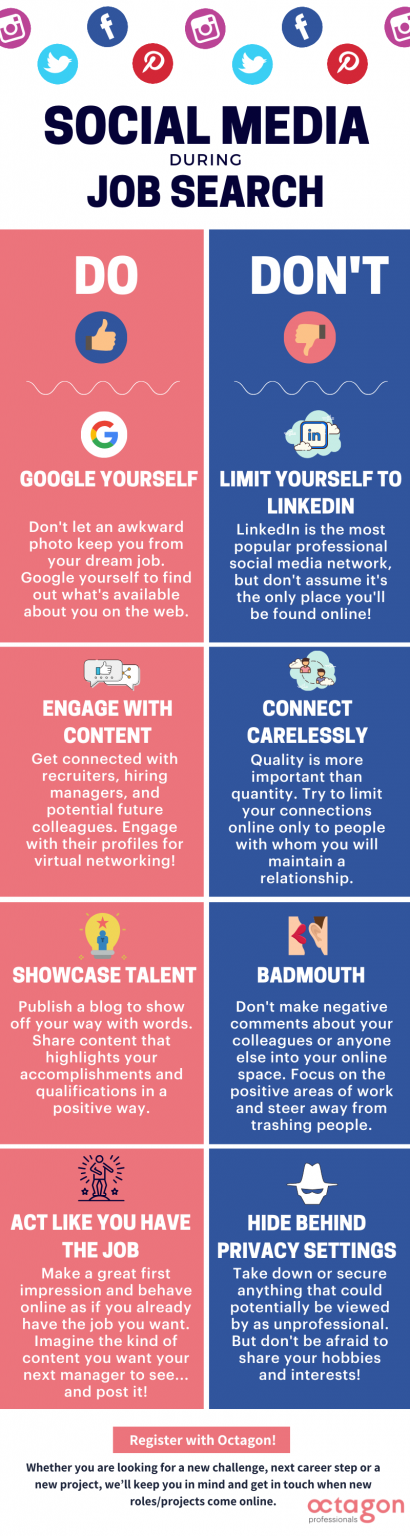Managing your brand
Your personal brand is incredibly important to your job search. Please take the time to read through our helpful tips and resources on enhancing your personal brand across your entire job search process.
Please find below additional tips and resources on enhancing your personal brand.
Professional email address
Your email address might seem like a small and insignificant line at the top of your resume, however it is usually your primary means of contact when job hunting. Whether you are submitting a job application, setting up an interview with a potential employer, or finally accepting a job offer – your email address provides employers and recruiters with a very first impression.
Your professional email address
- Is an important part of your personal brand and your professional identity
- Should be easy to remember and allow a potential employer to associate it with “you”
- Should include preferable your first name and last name
- Should be a personal email address and not shared with a spouse or another family member
- Should be respectful, and not suggestive, generic, or silly
References
When applying for positions you will be asked to supply professional references to your prospective future employer.
Your references could play a pivotal role in whether you receive a job offer for that position. For each request for references it is important to provide referees that are fitting to the requirements of that position. It is imperative to select people who will emphasize your strengths to potential employers and in most cases the request will be for people you have directly reported to.
Quick tips to navigate reference checks:
- Select 2 previous or current direct managers to contact
- Ensure these references will provide positive and role relevant information
- Reach out to these managers and request to use them as a referee
- Briefly explain to your referees what the role is your interviewing for
- When providing references to prospective employer, include:
- Name
- Contact information
- Position description
- Relationship and period of time you worked together
Additional Resources
- 8 tips for navigating references for a job | SEEK
Navigating the reference check process is essential to landing your next role. Check out these 8 hot tips for navigating the reference check process. Read more - How to Ask Someone to Be Your Referee: Email Examples | Indeed
Asking someone to be your reference can be a daunting process. This article provides a how to guide for asking the right people to be your reference. Read more
Recommendations
Testimonials can be either included on a resume or added in the recommendation section of your LinkedIn profile. Adding a testimonial or recommendation very quickly provides a credible and real-life source of positive feedback to your personal brand. Additionally, these will also successfully highlight your “soft skills” that do not necessarily come across in a resume or from a linkedIn profile.
Elevator pitch
Your Personal Branding Statement or Elevator Pitch is your opportunity to promote yourself and what makes you great. It is a summary of who you are and what you aspire to be. You will often use an this statement on your Cover Letter, SEEK Profile or LinkedIn Profile to give anyone who read it a quick idea of the person that you are, how you got here and where you are heading in your career.
Whilst we have included some excellent examples below we would encourage you to personalise your own pitch or statement and make it your own. After all, it is a summary of you, and no one knows you better than yourself.
Transition plan
At a time where things seem uncertain and you are unsure of what to do next, it is important to take a step back in order to be able to move forward. Taking some time for you and what makes you happy is always the first step and that can be a simple as a day at home watching your favourite TV shows or spending time laughing with family and friends.
In saying this we must also move forward and look to what we can do next. Putting together a Transition or Career plan is a great way of identifying your own “To Do” list while also giving you the opportunity to rethink what the next step in your career could be.
Below is an example of the steps you can take to start your “What next plan”
Skills development
In today’s world of uncertainty, it is important to continue to upskill and develop ourselves in order to better prepare for our next role. However, putting our good intentions to paper might sound daunting, especially in between roles when you might not be sure what skills you should be developing. Creating a development plan is a great way to begin.
First determine what is important to you – what skills do you have already, and what skills do you need to work on for the role you are aiming for?
- Start by setting both short-term and long-term goals
- Write your goals down rather than just visualising them
- Create action points that encourage you to take steps toward your goal
- Be able to be flexible – you may need to keep reviewing and revising your goals in our changing world
For guidance on writing a development plan, please take the time to learn about the S.M.A.R.T career plan in this video:
Soft skills training
Still unsure where to start in your career plan? Why not access some free soft skills training in the meantime, by following this link: Click here
Please find the UQ Internal Careers page here for all available vacancies.
Career and Movements at UQ
The UQ Systems Training Hub holds helpful resources to manage your career movements including:
- Workday Terminology and Key Concepts
- Search for Job guide
- Create a Job Alert guide
- Apply to Job guide
- Withdraw Applications guide
FAQ's
Q. Where can I view internal job opportunities and how do I apply?
A. On your Workday Home page, click the Career application. Select Find Jobs under the Actions heading. The internal job board displays. Once you find the desired role you wish to apply for, click on the job heading, then click Apply and follow the prompts.
Q. Where can I access my pending job applications?
A: Once your application has been submitted, on your Workday Home page, click the Career application. Select My Applications under the View heading. Your historical applications will be displayed. Once you find the desired application you wish to review, click on the job heading, to view further details.
Q. How do I withdraw my application?
A.Once your application has been submitted, on your Workday Home page, click the Career application. Select Withdraw Application under the Action heading. Your active applications will be displayed. Use the checkbox feature to select the relevant application and select OK to submit your withdrawal.
SEEK Profile

SEEK is one of the most popular job advertising platforms in Australia. The best way to be visible to potential employers is to create a profile on a job site. Most recruiters will search for candidates via their profiles some may not even advertise the vacancy if they find their ideal candidate by their profile.
How to write a stand out SEEK profile?
All active candidates and those who would switch jobs for the right opportunity need to have an online profile, outlining their skills and experience. It’s a 21st-century essential and really can be the ticket to your next job. Read more
What's in a SEEK profile?
Remember, a standout SEEK profile is not just a list of qualifications and experiences. It's an opportunity to present yourself as a unique and valuable candidate. By following these tips and tailoring your profile to your target audience, you can increase your chances of attracting the attention of potential employers.
Get started with SEEK!
Follow the link below to get started with your SEEK profile now.
LinkedIn Profile
At first it may seem a little daunting to create a LinkedIn profile, however once the initial profile is created it will be an excellent way to keep your professional network updated with who you are and what you do, as well as what your interests are. It is also an excellent way to make contact with new connections in like-minded fields and build your professional network.
Below is a link that will get you started or will assist with you with updating your existing profile by outlining a few of the key tips that LinkedIn have suggested will improve your profile and get you noticed: Click here
Once your profile is created it is important to get noticed. Within the above link you will also see the following key areas of your profile that will ensure your profile is more likely to be clicked on and viewed or will ensure you come up in more searches.
- Add a professional photo
- Make your headline standout
- Write a summary
- Add all your relevant work and education experiences
- Add relevant skills
- Request recommendations
- Use the profile stregth meter to gauge the strength of your profile
We now have the opportunity to talk you through a live profile and the key areas we as recruiters look for when we are accessing profiles via LinkedIn.
Linkedin Learning
LinkedIn Learning is an online platform that offers a wide array of courses and video tutorials to help individuals develop and enhance their professional skills. With a diverse range of topics, including business, technology, creative skills, and leadership, LinkedIn Learning provides access to high-quality educational content that can be accessed at one's own pace.
To get started with LinkedIn Learning, follow these steps:
- Create a LinkedIn account: If you don't have one already, sign up for a LinkedIn account. This will provide you with access to LinkedIn Learning.
- Navigate to LinkedIn Learning: Once you're logged into your LinkedIn account, click on the "Learning" tab located at the top navigation bar. This will direct you to the LinkedIn Learning platform or Click here.
- Explore the course library: Browse through the vast library of courses available on LinkedIn Learning. You can search for specific topics or skills using the search bar, or you can explore the recommended courses based on your LinkedIn profile and interests.
- Choose a course: Select a course that aligns with your learning goals and interests. Read the course description, check the duration, and review the course syllabus to ensure it meets your needs.
- Start the course: Click on the course to access the video lessons, transcripts, and additional learning resources. Begin watching the videos and following along with the course material.
- Engage with the content: Take advantage of the quizzes, exercise files, and other resources provided with the course. These interactive elements can help reinforce your understanding and application of the concepts.
- Complete the course: Work through the course material at your own pace. LinkedIn Learning allows you to pause, resume, and revisit courses whenever you want. Once you've finished the course, you can earn a certificate of completion.
- Track your progress: LinkedIn Learning keeps track of your course progress, allowing you to easily see the courses you've completed and the ones you're currently enrolled in. This helps you stay organized and track your professional development.
- Customize your learning experience: LinkedIn Learning provides personalized recommendations based on your interests and profile. Take advantage of these recommendations to discover new courses and expand your skill set.
- Share your achievements: Once you complete a course and earn a certificate, you can showcase it on your LinkedIn profile. This highlights your commitment to continuous learning and can help attract the attention of potential employers or business partners.
Remember, LinkedIn Learning is a flexible platform that allows you to learn at your own pace and explore a variety of topics. Take advantage of the resources available to you and make the most of your learning journey on LinkedIn Learning.
Social Media
In today’s world, social media can be a great way to stay updated with industry trends and keep in touch with colleagues and previous employers. However, recruiters and potential new employers are also just one click away from viewing your personal profile.
This is why it’s important to be considerate and careful of the content you are posting. Some content can aid your job search, whereas others can be detrimental to securing a new role.
Here are some things to consider when it comes to job hunting and social media
- Change your perspective: instead of viewing social media as a means to share only personal memories, think of it as a networking tool. There may be someone in your existing network of friends and family who is willing to help.
- Check for any discrepancies: Is your Linkedin profile reflective of your resume and cover letter? Does this information align with your SEEK profile? Ensure all are up to date and that there are no unexplained gaps in your career history.
- Clean up your accounts: Imagine you are an employer or recruiter viewing your social media profile for the first time. Would you employ yourself? If you are unsure if you should post it, it’s better to steer clear. Tip: You can also limit who sees your posts through increasing your privacy settings
For more tips on a Social Media cleanse, please click through the article below:
Long gone are the days where potential employees are assessed purely on their application, suitability to a role, how they present themselves at an interview, and a handful of affirming reference checks. Read more